PRODUCT DESIGN
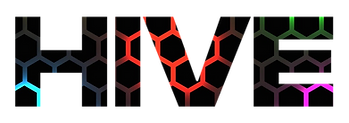
bee social-able
CLIENT
Hive - Bee Social-able
DATE
2023
ROLE
UI/UX Designer
Moving to a new city is common today, but it often challenges forming new friendships due to social anxiety and fear. This isolation in unfamiliar places inspired our startup to create a product that helps people connect.
TOOLS

PROBLEM STATEMENT
Relocating often makes it hard for people to form new friendships due to fear of rejection, social anxiety, limited opportunities, and the challenge of adjusting to a new environment. These factors can discourage people from putting effort into building new relationships.
SOLUTION
Our user-friendly platform helps people easily connect with new friends by offering a safe, judgment-free space, tools for guided conversations and virtual meet-ups, access to local events and communities, and flexible options to build relationships at the user’s own pace.
DEFINE
COMPETITIVE ANALYSIS
Our competitive analysis showed that users value event recommendations, friend suggestions, and easy access to group events. Successful platforms simplify navigation, show similar events, and use notifications to engage users. However, mobile layouts can be confusing and overwhelming. These insights guide us to prioritize clear, user-friendly design with recommendations, notifications, and intuitive navigation.
TARGET AUDIENCE
-
32 - 55 years old
-
50% men; 50% women
-
50% use phones; 50% use desktops
-
Middle class
PERSONAS
The Bee Social-able persona shows that users like Carla need a supportive, low-pressure design to ease social anxiety in a new city. Key features include gentle networking, location-based recommendations, solo-friendly activities, and conversation prompts to help users connect comfortably at their own pace.
EMPATHY MAP
The Bee Social-able empathy map taught us to design a supportive experience that eases user anxiety. Clear guidance minimizes overwhelm, community features build belonging, and location-based activities encourage comfortable exploration. Low-pressure options help users engage at their own pace, building social confidence.





IDEATION
SITE MAP
The site map shows a user-friendly design with clear, accessible features like Explore, Favorites, and Tickets. Navigation is smooth, with streamlined processes for tasks like buying and sharing tickets. Clear pathways support needs from event discovery to profile management, enhancing usability and making the user journey simple and engaging.

USER FLOW
The user flow shows a clear, goal-focused design that improves efficiency and engagement. Each flow—finding friends and purchasing tickets—is streamlined for quick, easy navigation, minimizing steps and reducing cognitive load. This intuitive layout helps users achieve goals effortlessly, enhancing satisfaction.

DESIGN
LOW FIDELITY WIREFRAMES
Using low-fidelity wireframes allowed us to quickly test and refine the app’s functionality, navigation, and layout. They provided valuable user feedback on core features, validated concepts, and guided content placement. This process ensured the app’s structure aligned with user needs before high-fidelity designs, creating a strong foundation for a user-centered experience.

DESIGN SYSTEM
From developing the design system, we learned the importance of a cohesive visual experience. A unified dark theme with blue and purple accents ensured brand consistency, while the Inter typeface improved readability and accessibility. This process showed how a clear design system simplifies the interface, making it engaging and functional, with each element—color, typography, and structure—working together for a polished user experience.

HIGH FIDELITY WIREFRAMES
High-fidelity wireframes gave stakeholders and developers a clear view of the app’s final design, streamlining feedback, catching design issues early, and aligning on aesthetics and functionality. This process highlighted their value in refining details, improving team communication, and reducing costly revisions.

TESTING


FINDINGS
User testing showed that improvements were needed. We added a "search new friends" button for clarity, indicators for shared interests in friend suggestions, moved new messages to the top, and enlarged the back button for better visibility. These updates improve navigation, layout familiarity, and usability.




RESULTS
User testing showed positive results, with users praising the app’s intuitive navigation and design. Seeing testers show genuine enthusiasm and frequently ask about signup availability confirmed that the design choices resonated with a broad audience. This feedback reassured me that our efforts created an accessible, engaging experience that meets user needs effectively, making me feel confident in the app's potential impact.
REFLECTIONS
Designing the Bee Social-able app highlighted the value of a solid foundation in development. Starting with personas, usability studies, and feedback helped refine the design. Positive user responses confirmed our user-centered approach worked, making the app easy to navigate and engaging. This experience reinforced my belief in the importance of an iterative, thoughtful process for creating intuitive user experiences.